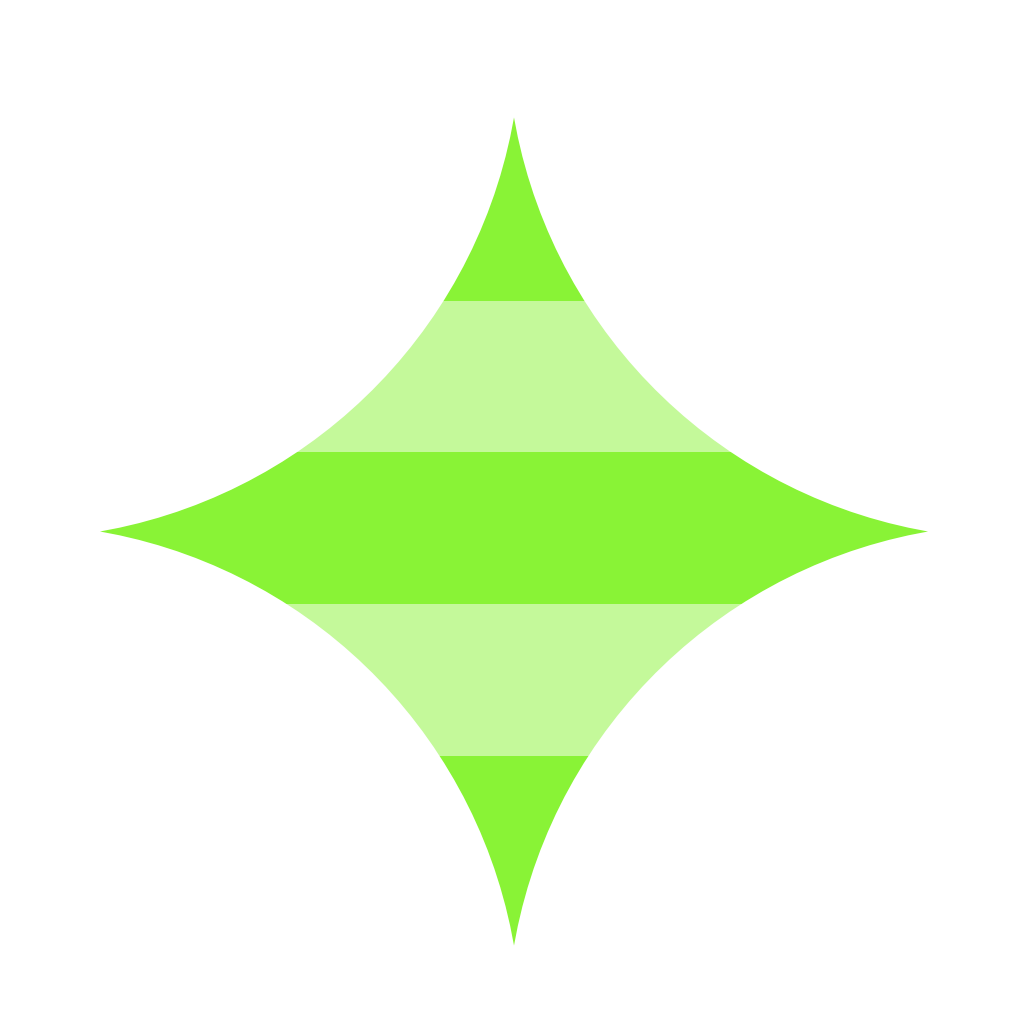How Mermaid Charts Help Developers Visualize Code and Architecture
By Hisham · Published on October 23, 2025
🧠 What Is Mermaid?
Mermaid is a text-to-diagram tool that allows developers to describe and render visual diagrams using a simple, Markdown-like syntax.
Instead of drawing shapes manually, you write code such as:
classDiagram class User { +int id +string name +login() } class Admin { +banUser() } User <|– Admin
Mermaid converts it into a clean, professional diagram — perfect for documentation, code reviews, and technical design discussions.
🧩 Why Developers Love Mermaid
Understand Your Code Structure
Complex applications often have dozens of classes and interfaces. Mermaid’s class diagrams let you visualize these relationships directly from your text, making inheritance and dependencies easier to understand.
This is especially powerful for explaining design patterns, OOP relationships, and module boundaries.
Visualize Databases and Relationships
Mermaid supports ER (Entity-Relationship) diagrams, allowing you to quickly model your database structure.
For example:
erDiagram USERS ||–o{ POSTS : writes POSTS ||–|{ COMMENTS : has
This instantly helps you and your team see how data flows and relates — without needing a separate database design tool.
Map Out Use Cases
Use case diagrams are a great way to communicate system behavior and interactions. Mermaid provides a way to make these visual, readable, and version-controlled right in your repo.
flowchart TD User –>|Logs in| AuthSystem AuthSystem –>|Validates| Database User –>|Views| Dashboard
Readable, simple, and effective for both developers and non-technical collaborators.
Keep Documentation and Code Together
Since Mermaid diagrams are written in plain text, you can include them directly in your Markdown documentation, version them in Git, and render them anywhere — from VS Code previews to static documentation sites.
This bridges the gap between code and visual documentation.
💻 Using Mermaid in Visual Studio Code
The easiest way to use Mermaid locally is through the official VS Code extension: Mermaid Chart
Steps:
Open VS Code and install Mermaid Chart.
Create a file with the .mmd extension
or use Mermaid code blocks in Markdown (I recommend this option)
eg: for md file
```mermaid
graph LR
A[User] --> B[Backend]
B --> C[Database]
```Open the preview panel (Ctrl+Shift+V) to see your diagram rendered instantly.
this will give you 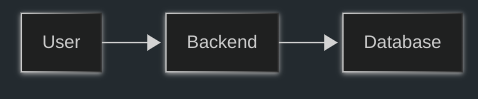
This lets you quickly visualize your systems while writing documentation, analyzing architecture, or brainstorming new features.
You can also add Mermaid to your site (get look at the Mermaid charts docs)
🚀 Why You Should Use Mermaid
Keeps visuals close to your codebase.
Lightweight and integrates easily in Markdown or HTML.
Great for UML, ERD, and flowchart diagrams.
Open source and widely supported.
Makes team communication and documentation clearer.
Whether you’re visualizing database schemas, explaining design patterns, or documenting API logic — Mermaid helps you express ideas clearly and beautifully.
📚 Official Resources
🌐 Official Website: https://mermaid.js.org
🧩 Official VS Code Extension: Mermaid Chart by Mermaid Chart
📖 Mermaid Docs: https://mermaid.js.org/intro/